I’m asking this because I’m very new to the Yocto project. I’m going through the documentation but it’s a bit overwhelming to me, looking at what Fishwaldo has achieved (link embedded in the title). I would like to learn how he did it and how I could create my own image based on a supported kernel with necessary drivers and boot the Star64 board.
From what I understand, he:
- Forked the kernel tree and created his own branch.
- Put in the necessary drivers (including OEM drivers) - I’m not really sure how he did it since I’m new to Linux (any tips would be appreciated!).
- I can’t quite make out the layers he used to build the minimal image (I will study the guide more to figure this out).
- Finally, he compiled it, alongside compiling U-boot, partitioned the SD-card and booted the device.
Am I right? I’m missing a lot of steps in the middle, would really appreciate any help in understanding this. Thanks!


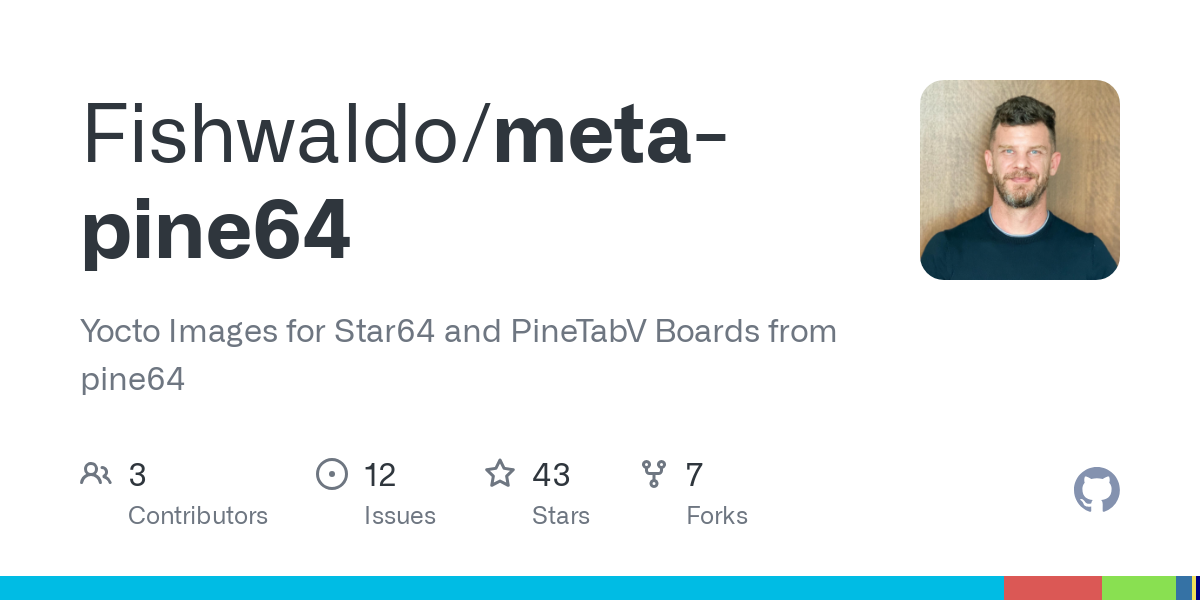
This layer looks kinda dated and not maintained. Have you tried building meta-riscv? I have had success building a custom image for the visionfive 2 using the meta-riscv layer. (Same SOC as the pine64) I would start off with just the minimal core image. Not sure if you’re are looking for graphic support, I was only interested in a headless configuration.
I’m interested in a headless configuration too. I realise that CPU support might already have been mainlined, whilst GPU support is still pending.