There appears to be no straightforward way to permanently stop Windows 11 Home from rebooting on its own after installing updates. I looked for workarounds but so far I have only found a script that has to run on a schedule to block the reboot by changing “working hours”. (Link.)
Is that really the best that is possible?

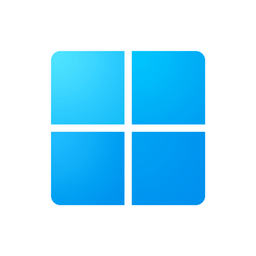
Literally no need to be this condescending.
True, I do apologize. As an industry guy who deals with nonsense like that all day I suppose it struck a nerve but there wasn’t any reason to respond as harshly as I did.