Moved from @Crul@lemmy.world
- 584 Posts
- 9 Comments
Related: !giscardpunk@jlai.lu
Hover-text:
Somehow this became inspired by nature week.
Bonus panel
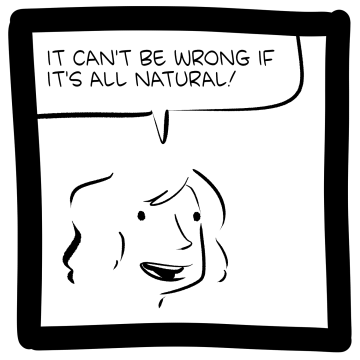
RSS Feed: https://www.smbc-comics.com/comic/rss
Credit: Mr. Lovenstein :: Over the Line | Tapas Comics
RSS Feed: https://tapas.io/rss/series/3346
Bonus panel (animated gif, wait for it)
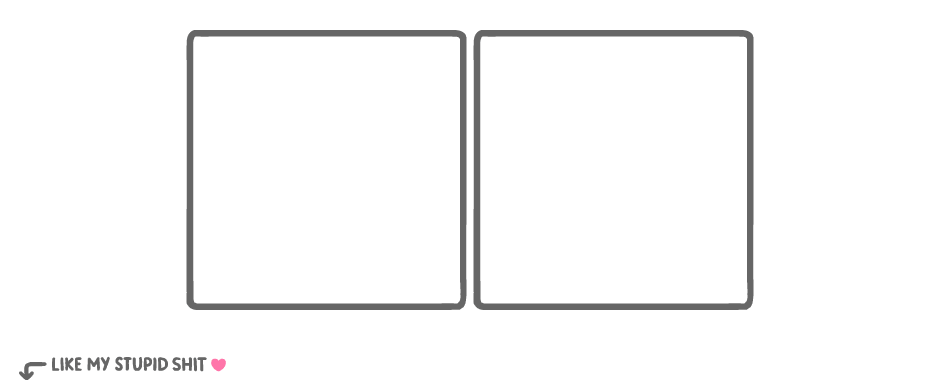
I asked Claude.ai to write a “witchy” theme password generator:
WARNING: This is not intended to be used to generate real passwords, they may not be secure (enough)
https://syncfiddle.net/fiddle/-NdzulDiwTeG5GCzFEn1I think you have to push the RUN green button.
Prompts used
Write a program in JavaScript that generates random password phrases composed of “witchy”-theme words.
Here it is an example of a password composed of “witchy”-theme words:
SluttyUpri$ing69Kill-Kill-Kill#Destroy-Burn-It-All-D0wn
It’s a bit too serious. Rewrite the arrays adjective and nouse adding some funny words while keeping the “witchy” theme.
Now write a simple HTML frontend to use it
HTML / JS code, in case the snippet expires
Witchy Password Generator <h1>Witchy Password Generator</h1> Generate Password <div></div>
Would be cool if lemmy implemented like Reddit does.
You can open an issue on the repository and, if you have the skills, you can even implement it yourself :).
TTRSS
May I ask you if you know about any public (and free?) TTRSS instance?
Thanks!
What’s the RSS link you got?
AFAIK, theere is no RSS link for saved posts. When I go to https://lemm.ee/u/Crul?view=Saved, the RSSHub Radar addon only shows this feed:
https://lemm.ee/feeds/u/Crul.xml?sort=NewNote the
sort=Newand the absence of anything regarding saved posts.If I re-create the logical URL for the RSS feed of saved posts, I get a feed with my submitted posts:
https://lemm.ee/feeds/u/Crul.xml?view=SavedIf I were wrong (please correct me if that’s the case), then you would probably need to provide your RSS reader with the credentials for your account… unless the saved posts are public for anyone to see, which sounds a bit weird.
There is an example from the x-post on !comics@lemmy.ml:
This hits home. I have a kitten on my lap right now that my daughter found on the side of the road yesterday… we think she’s about 6-8 weeks old. (…)
EDIT: And another one:
Totally true lmao. Its how I got my cat Chevy. He was found as a kitten by my Uncle on the tire of my Grandfathers Chevy. Years later the same Uncle found another kitten on the axle of his car, he named it Axle. He also named Chevy. He is definitely creative with naming cats.
Some info from the r/cassettefuturism post:
Rotary Un-Smartphone by Justine Haupt (real product)
Disclaimer: I have no affiliation with this product.
Source Rotary Un-Smartphone
Via Buttons & Knobs — Justine Haupt’s Rotary Cell Phone which you can…
The Rotary Un-Smartphone is a followup to this personal project. It’s a production-ready ground-up design with all new parts (yes, the rotary dial too) and many neat bells and whistles.
- Pocket-sized (11.0cm x 7.5cm x 3.0cm)
- Light-weight (163g [6oz])
- Full LTE connectivity. Obsolescence-proof for at least another decade.
- Access and call your personal contacts perhapsfaster than with a smartphone
- Use your own SIM card with your favorite carrier’s “Bring Your Own Device” option
- Real (mechanical) ringer bell made gold or silver-coated brass; externally visible
- Receive basic SMS messages and send pre-typed messages and numeric strings
- 2 displays: Front-side OLED for caller-ID and dial entry, and back-side ePaper for contacts display
- Physical disconnect switch for the microphone
- Mechanical power switch
- MicroSD card stores contacts list as a text file
- TRRS headset jack
- USB-C charging port
- Incandescent-like indicator LEDs









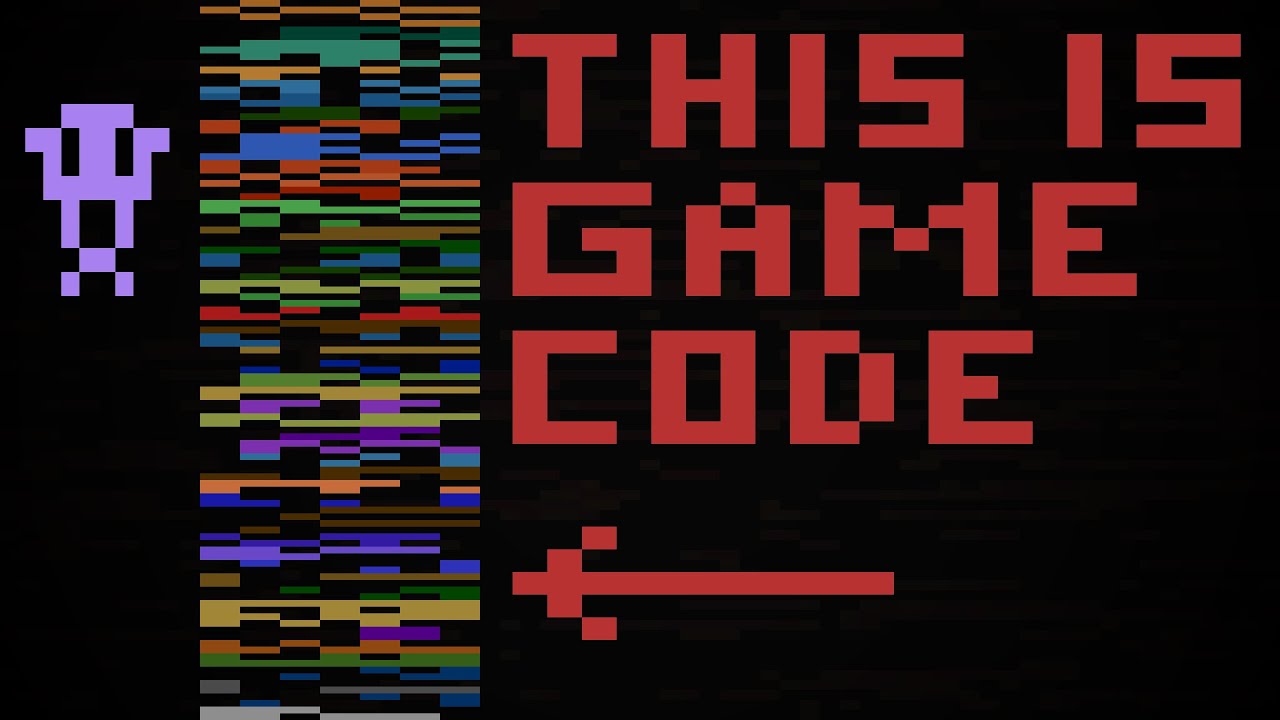



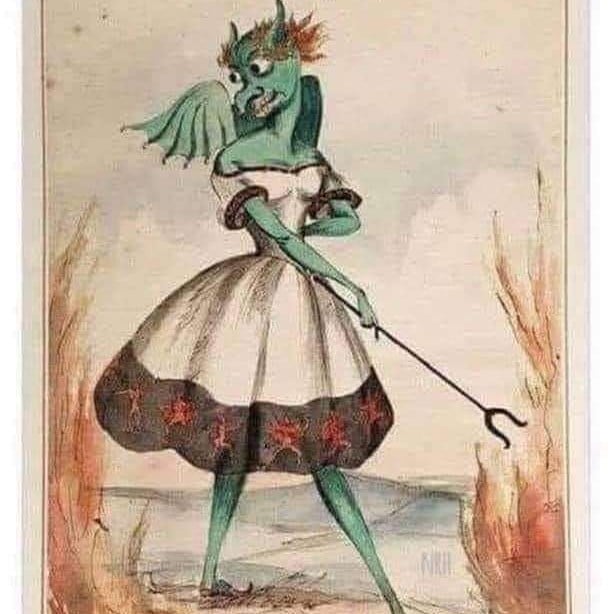

Source: Coffinmate – War and Peas – Webcomic
RSS Feed: https://warandpeas.com/feed/