

If you can afford it, I personally highly recommend just buying two USB-C hardware Yubikeys and storing it on there. Built in back up and if you put it on your keyring, it’s always nearby. You can still use your phone to access the code as well.
Not exactly super helpful for solving this problem but since you’re already going to have to reset or get new accounts, it’s a good time to switch over if you’re interested.
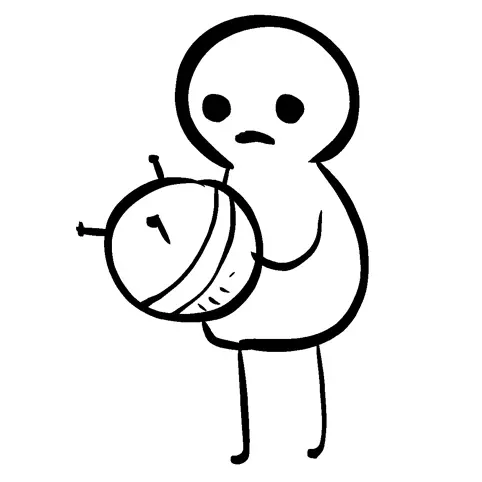



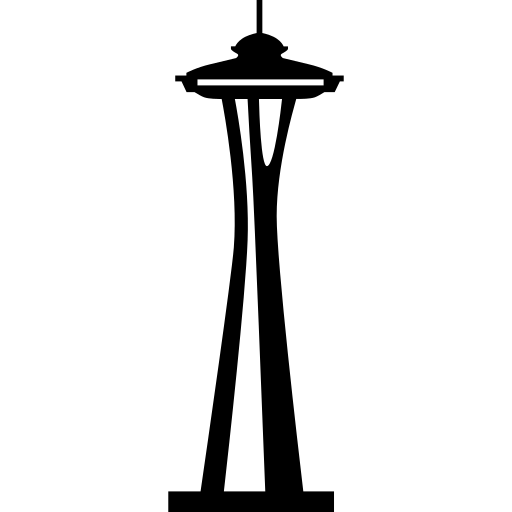
That’s a bunnybee!