Interesting, it is working for me in wayland and the drop down menus are fine but I’m using sway which is a totally different wayland implementation than what KDE is doing. I’m glad you found a workaround.
- 8 Posts
- 18 Comments
Unfortunately I don’t know what is causing the exact issue you are having, however here are a few things I found when doing this myself that are “gotchas” (not immediately obvious).
-
This is the reason your fonts are all Times New Roman. Go to that key using protontricks regedit and delete all the font replacements.
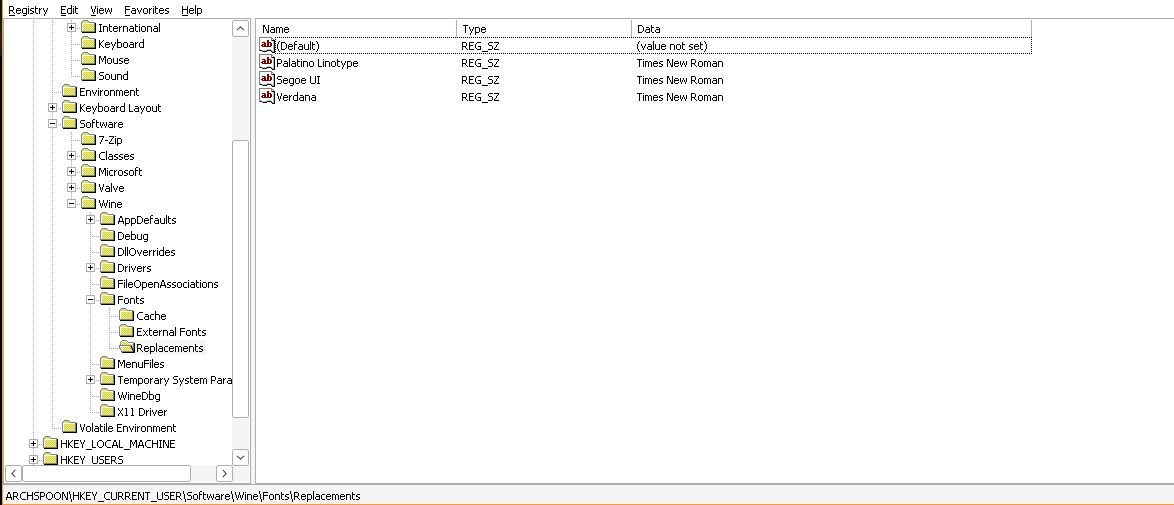
-
Anything you put in
$HOME/.steam/root/steamapps/common/assettocorsastays there, even if you uninstall the game. If you want to “start over” you have to uninstall the game and then delete the whole assettocorsa directory there, and the wine prefix in$HOME/.steam/root/steamapps/compatdata/244210 -
AC and content manager work without .net changes in the latest GE but you do need
corefontswhich you can install with protontricks. If you want to be extra sure you have the right .net you can install dotnet472 but I don’t believe this is necessary anymore as it will be installed automatically or is already installed. You may get a wine .net error the first time you launch the game but it’s only the first time. -
If you choose to use CSP you have to unzip the archive you get from either Patreon or acstuff.ru and manually copy the
dwrite.dllfile into$HOME/.steam/root/steamapps/common/assettocorsaon EVERY upgrade. The zip installer built into CM doesn’t do this correctly on Linux. It will cause rain not to work if you choose to use the Patreon version if you don’t do this manual step.
I think you should start over and make sure the assettocorsa directory is clean before re-installing the game. It could be missing fonts, but it’s hard to say. You can back it up somewhere if you have data in there you need.
-

 1·9 days ago
1·9 days agoI like tofi as a wayland alternative. Unfortunately like so many of these projects it seems to be somewhat recently unmaintained.

 3·16 days ago
3·16 days agoEhh, for this one in particular it seems to be heavily designed for HOTAS. I bought it last night and played through the first few trainings. There’s no horizontal/vertical thrust (EDIT: Well there is if you’re in VTOL mode, but that’s not the same as other 6DOF games where you can move in any direction at any time) so the default ship flies more like an airplane. I’m not sure if other ships are closer to 6DOF spaceflight but the fact that you can’t even bind controls to H/V thrust outside of RCS mode makes me think they aren’t.
It’s a cool game though. I really want for more non-combat Newtonian space flight games. I just want to fly ships around and not worry about “credits” and piracy and reputation. Like a BeamNG.drive for 6DOF space simulation.

 3·17 days ago
3·17 days agoVery nice! I hadn’t heard about this game until now. Looking forward to trying it out with my HOSAS.

 6·19 days ago
6·19 days agoDoes Bazzite use a gamescope session on wayland by default? Gamescope has a bug which prevents the wayland client from drawing the steam overlay. I suppose it’s unlikely to be the same issue but I happen to be dealing with it on my system (not Bazzite) so I immediately made the connection.

 1·24 days ago
1·24 days agoAOSP gallery that comes with GrapheneOS. The app info says it’s called
com.android.gallery3d. There’s some info here in the docs about the relationship between camera, edit functions, and the gallery app.

 1·24 days ago
1·24 days agoNo, I don’t have markup installed (it is there in apps but not installed from the mirror).
I think in my case the screenshot functionality is built into AOSP and the editor you get when tapping the resulting preview overlay in the lower left corner of the screen is part of the “gallery” app since using the “edit” feature from gallery launches the same editor. Maybe GrapheneOS just sets that as the default editor, I’m not sure.

 2·24 days ago
2·24 days agoWhat android OS do you use? On stock Android 14 (GrapheneOS, but it’s not a GOS feature) this functionality is built into the stock screenshot tool.
pwr+voldown -> tap screenshot that appears in the overlay after you take it -> tap the crop tool . I suppose step three could be removed but what if you want to do something that isn’t cropping? There are lots of other features so at some point you have to tell the tool what you want to do.

 9·24 days ago
9·24 days agobroad support for generic smart watches
Gadgetbridge is pretty well on it’s way to this. They roll out support for new devices monthly it seems like. Of course there are always feature X and Y that fitbit or garmin does that it doesn’t, but it’s quite an impressive project. I use it with a pebble 2 HR.
What version of kde? I haven’t tried it, or read about it beyond the changelog, however the latest beta release says that it supports RDP to connect to plasma desktops which is quite an interesting development if it works the way it sounds like it does:
Remote Desktop system integration to allow RDP clients to connect to Plasma desktops, plus a new page in System Settings for configuring this
For the “from anywhere” component you could use a vpn, but if you’re looking for a simple solution with zero configuration than nomachine or rustdesk seem more appropriate. Just thought the RDP support was worth sharing.

 5·1 month ago
5·1 month agoMemories and Gallery (actually deprecated by photos) are not the same thing, just to clarify. I’m not in a position to agree or disagree with any of the statements here since I’ve never used immich, but I don’t want people to think that the default photo viewer in nextcloud is what was being discussed here.

 2·2 months ago
2·2 months agoI love that you have an actual key with a keychain. The whole thing looks awesome!

 3·2 months ago
3·2 months ago“simple” … I’m not sure that word is used correctly here lol

 5·3 months ago
5·3 months agoIf you want to monitor sleep with it charging at night isn’t possible, and remembering to charge every single day during the day is annoying in my opinion. Not everyone wants sleep monitoring though, or likes to sleep with a watch on, so I get why there’s some division on the subject.
My pebble 2 hr lasts about 5 days and I’m very happy with that frequency of charging. I think it was a bit better when new but that was a long time ago.

 1·5 months ago
1·5 months agoFreeCAD is the way it is mostly because it’s not optimized by multi-billion dollar companies with teams of developers and UI/UX engineers. It’s very much the do-all-the-steps-your-self CAD package.
That said, there are loads of bad or outdated video tutorials out there, and generally people tend to find one way to do a thing and then market their video as THE way to do it. Treat FreeCAD like Linux, there are lots of “correct” ways to use it, and also don’t expect it to be something it’s not.
If you feel comfortable with it, it would be cool for you to make a short video of where you are stuck, or where you feel you are doing unnecessary steps, and maybe we can help you reach our goal in a simpler way?

 1·5 months ago
1·5 months agoStep file for wheel side flange is here https://www.printables.com/model/729742-wheel-adapter-for-thrustmaster-r383-mod-rally-whee


Disclaimer, I’m at a sortof “advanced hobbyist” level of cad. My understanding of the topological naming problem in general is that it exists in all cad because it is a sortof byproduct of how computers keep track of data about 3 dimensional objects. If you make a cube, all the sides need to have an identifier associated with them. If you put a hole in that cube, you now have more identifiers and have to decide what ordering makes sense. It sounds easy to work around with a cube but when models get really complex it’s not so easy, especially when you change something way back at the beginning which creates more or less faces in the middle of the list somewhere.
Freecad isn’t making the topological naming problem “go away”. They are creating (or rather merging, it’s been around a long time) an algorithm that makes a better guess at what the order should be, rather than sticking new faces in the list and reordering without any consideration of what happened after that face was created. This is, as far as I understand, also how other CAD packages do it, and you can still back yourself into a topological naming problem if you try hard enough (or don’t try at all I guess) in both freecad with the new changes applied, and in other CAD packages.
So “best practice” is to be smart about the attachment of your geometry thinking about how things might change in the future, rather than clicking the closest face whenever you need a sketch plane. In reality modern proprietary cad is so good at guessing and maintaining consistency that it doesn’t matter unless your model is horrendously complex and whoever made it didn’t pay any attention to laying out the base sketches in an organized way.
For example if you make a flange but you’re not quite sure about the thickness, base the sketch for say, the holes, on the parallel origin and offset it by the height of the pad or the length of the sketched geometry. Or use a spreadsheet or variableset for the value of both the thing that you define the thickness with, and the offset from the origin plane. That way if the value changes, nothing will break.
I made a test model but it isn’t something that shows up well in a single screenshot unfortunately. See the “Flange Thickness” and z offset parameters in the property view. I used that for the flange dimensions, and the hole sketch offset.