- 15 Posts
- 269 Comments

 3·3 days ago
3·3 days agoI’d need more info, since I can’t reproduce it. If you can send a share/save link (or save file via google drive or whatever), then I would probably be able to fix it instantly. Or you can give me exact steps to reproduce it. E.g. “start a new rpg, go continue until summary happens, …” Please make sure you test the reproduction instructions to confirm that you can reproduce the issue (i.e. don’t just guess that it’ll happen again, please actually start from scratch and test it). Again though, easiest way is if you have an existing game that you can share, and just generate a share link using the button at the bottom. You can DM me or share it in this thread.

 2·4 days ago
2·4 days agoThanks! That should be fixed now

 2·4 days ago
2·4 days agoHi, sorry about this, seems like quite a few users are having the same problem, but I’m not sure what the cause is yet. The more info you can give here, the faster I’ll be able to solve it. Some questions that should allow me to narrow down the cause:
- Can you please screenshot what’s shown when the page won’t load, and share it here?
- Do you remember the last time it worked (approximate day+time), and the first time you noticed that it wasn’t working (again, approx day+time)?
- Can you test on multiple browsers, and ideally multiple devices (e.g. phone + laptop), and ideally multiple internet connections (e.g. phone data + wifi)? This will help narrow down whether it’s a browser issue, device issue, or network connection issue.
- If it works in one browser, but not the other, please also test in “incognito” / “private browsing” mode, or “guest mode” of the non-working browser.
- Are you using normal wifi at home? Or is there anything unusual about the internet you’re using (e.g. school network, or special “firewall”, etc.)
- Can you try visiting these two links and letting me know if they work? This will let me know if there’s a specific “part” of the server that’s causing the error.
- https://perchance.org/api/getGeneratorScreenshot?generatorName=welcome (should see a screenshot of perchance homepage)
- https://perchance.org/api/getGeneratorList?max=10 (should see a bunch of text)
- https://user-uploads.perchance.org/file/dde4194f0dc3fe026e12100a4c30e280.txt (should see the text “abc123”)

 2·5 days ago
2·5 days agoThe Perchance site itself doesn’t block people¹, so it’s likely some sort of network issue. It could be something to do with the network you’re using, or with Cloudflare, or with a network-level firewall, or some combination. Questions:
- What error message does it show? Can you screenshot it?
- Are you using an unusual/uncommon web browser? The fact that you’ve tested ipad and pc makes me think no.
- Do you have another network/connection that you can test with? E.g. hotspot on phone? To see if your computer/ipad loads it fine on a different connection.
- This shouldn’t be relevant anyway, but out of curiosity, if you visit https://ip-api.com/ and scroll down to the
mobileandproxyandhostingvalues, do they saytrueorfalse? - Is the network a school/workplace/university/etc.? Some schools have block-lists for game/entertainment related websites, and it’s possible perchance has been blocked by that.
¹ Note: You can get blocked from e.g. participating in comments sections (and VPNs are blocked from commenting by default due to spam and block-evasion), but you can never be blocked from simply viewing/using a generator.

 3·21 days ago
3·21 days agoI’d been putting this off for quite a while because I thought it’d require a database restructuring, but I realized just now that there’s an easy way to do it, so it’s done. Thanks for nudging me again on this! (IIRC you [and several others] asked for this feature quite a while ago)
Currently it just allows you to change the channel and submit again. It’s a bit annoying imo - ideally you’d be able to have a list of pinned channels names and just tap the channel name to send it there. But less annoying than before, for sure. Please bug me to improve this at your leisure.
Also, side note: I really need to finally get around to upgrading the image models themselves. This is very high on my priority list, and it should result in a pretty substantial improvement in image quality and prompt comprehension. I’m always a bit too optimistic, but I’m hoping to finally get this done within the next few weeks - fingers crossed.

 1·22 days ago
1·22 days agoThanks! Should be fixed now. I think it would have occurred in cases where the image gen iframe was removed just after the image finished generating.

 2·22 days ago
2·22 days agoUnfortunately a 13B model probably isn’t going to cut it. Perchance uses a popular open source 70B Llama-based model (you’ll come across it’s name almost immediately if you look at top model lists, but any of the top models will work fine - and you should use the recommended parameters in the HuggingFace repo). If you can’t run a 70B models, then I’d recommend these two places to find a 30B/20B/13B model to suit your specific use case, depending on your GPU size:
- https://www.reddit.com/r/LocalLLaMA/top/?t=month (focuses mainly on intelligence - e.g. assistants)
- https://www.reddit.com/r/SillyTavernAI/top/?t=month (focuses on entertainment - e.g. story/rp/text-adventure)
This community is not well-suited to helping you get it set up, but the above two communities have lots of info.

 3·25 days ago
3·25 days agoYep you summarized it well, thanks! The only thing I’d mention, is about this dot point:
Later on (as long as the local storage is not cleared) you can navigate again to that newly created page (while still not logged in into an account) then enter the edit password after clicking save to return back/apply your changes to the generator.
The “as long as the local storage is not cleared” part can be removed - as long as you have the password, you can edit it. So e.g. you can share the edit password with a friend and they will be able to edit the generator too. But note, if you’re editing at the same time as your friend, you’ll overwrite one another’s work. Once I get the upgrade to CodeMirror 6 done, I’d like to add real-time collaborative editing (like a google doc, via a simple link you can share with your collaborators) so this won’t be an issue.
Also @wthit56@lemmy.world the signup issues should hopefully be fixed for real this time, but do let me know if you hear of any more reports about this.

 2·25 days ago
2·25 days agoThanks for the heads up! I’m trying to get syntax highlighting for Perchance code working with CodeMirror 6, and if I do then I’ll need to completely replace the search stuff. So I’ll hold out on fixing this for now - but please ping again if I’ve not done this in a few weeks.

 2·26 days ago
2·26 days agoHmm, this error is related to your device’s storage limits - since chats are stored on your device rather than on a server. Is your device’s storage nearly full? Or is your chat massive (i.e. multiple novels worth of text in the chat logs)? If you could paste chat logs into a character counter, and let me know, and also let me know the device/OS and browser you’re using (e.g. Samsung A50 + Chrome, or iPhone + Safari), that would be helpful so I can try to replicate this error on my end.

 3·1 month ago
3·1 month agoOof sorry about that! There was a very silly bug in moderation/spam detection stuff - fixed now. Thanks for the clear bug report 🙏
(aside: i’ve been listening to the music on /starlitsky for the past 30 mins - since starting on fixing this bug, it’s nice:)

 1·1 month ago
1·1 month agoYep, fair point. Done. I didn’t sticky this btw - I’m not sure if I’ve ever stickied a post on here.

 1·1 month ago
1·1 month agoHeads up: Just found a critical issue with the new approach - had to disable it for now, so it’s back to the old approach. Need to sleep soon so probably won’t solve it today, but will hopefully get it solved tomorrow 🤞

 2·1 month ago
2·1 month agoOh, strange! Are you able to reliably reproduce this? Even if only 1 in 100 or something? I don’t mind generating a few hundred images if that’s what it takes to reproduce this. Does it happen with specific prompts/seeds, or e.g. only when using square brackets in prompt, or high parenthesis weightings, or just completely randomly and very rarely?

 2·1 month ago
2·1 month agoYep you guessed right - it’s for the screenshot API. I’m sure there is a smarter way (maybe load with param in URL or something), but it was a quick solution

 2·1 month ago
2·1 month agoHmm. I just tested with a gmail address, and it works, but it took a while, and it went to the spam folder.
Since temp-mail.org has always worked, and has been fast, I’m 95% sure that it’s due to some residual ‘blocking’/filtering that gmail is doing, due to the spammer issue that perchance was hit by a while back. I think it’s only a problem with gmail addresses, but only some of them, for some weird reason.
I’ll add a note on the verification screen to tell them to use temp mail for now (and switch email later) if it’s not working. Another solution is probably to send an email to the email address that the verification email gets sent from (or manually add it to contacts list). That should mark that email address as not-spam, which would hopefully make it easier for the verification email to get through. I’ll add a note about that too.

 1·1 month ago
1·1 month agoYeah so I did end up upgrading the whole stack (as I mentioned in the other thread), thinking that that would surely fix this gibberish problem once and for all, but it didn’t. It should happen a lot less now though, since I have added detection code which catches a decent percentage of the machines that get into the broken state. I’ll keep improving the detection code so it should happen less and less over the next week or two.
If you have links to bug reports that you’re talking about, please do share them - I want to be sure that it’s the same issue that I’m talking about here. If there are issues that are still quite common, then it’s possible there are other issues that I’m not aware of.

 1·1 month ago
1·1 month agoI guess because you’re always copying everything onto the window object?
Update: I’ve now added a more general fix so I don’t need to do this copy-everything-to-window stuff anymore. Along with solving some miscellaneous bugs, it also fixes the annoying thing where the engine needed to overwrite inline
onclick/etc resulting in them ‘disappearing’ when you look for them in DevTools. Hopefully this fix hasn’t introduced any bugs. Please let me know if you spot any issues! @VioneT@lemmy.world @BluePower@sh.itjust.worksThe overall goal here is to push the engine closer and closer to “It’s just HTML/JS/CSS (plus some Perchance stuff on top)”, instead of having all sorts of engine implementation details “getting in the way” of HTML/JS that should work fine.
Edit: Had to disable the new approach due to an issue, but will hopefully be able to re-enable it tomorrow if all goes well.

















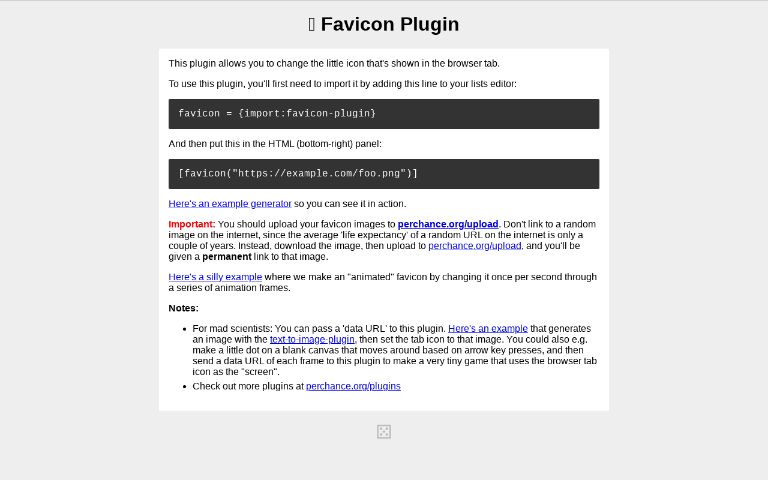
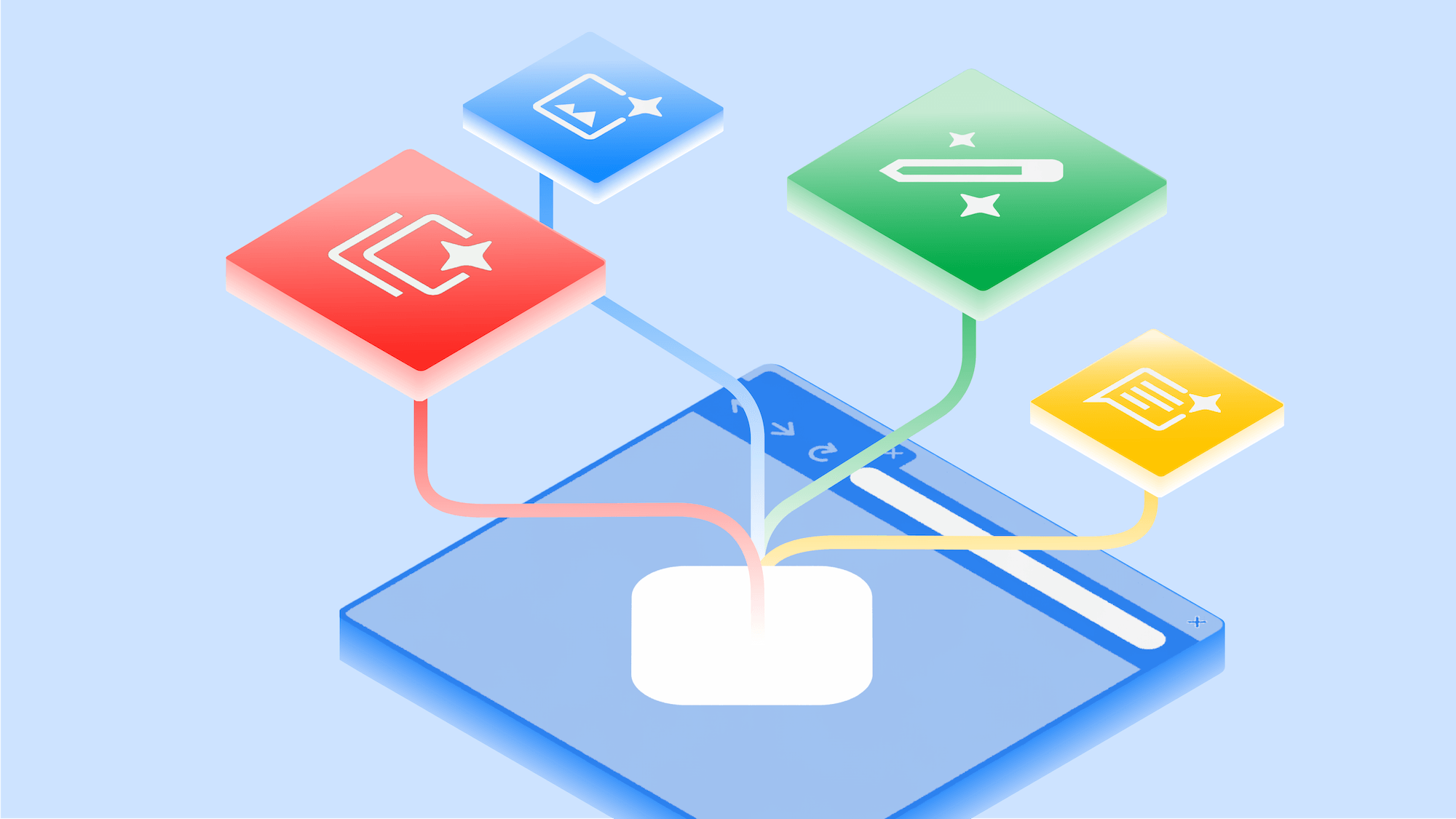
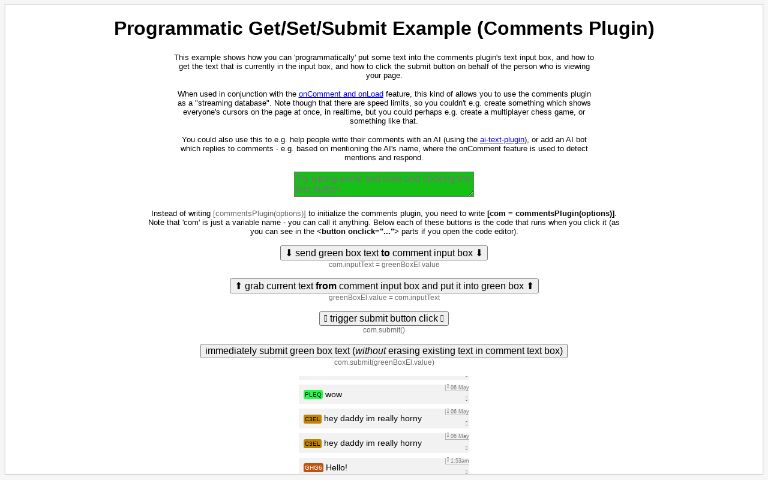

It seems like there might be an ISP in the Philippines that is blocking Perchance. I’m not sure why. If you are in the Philippines, then you could try getting a free VPN chrome extension, or install https://one.one.one.one/ (which is a reputable free VPN by Cloudflare) and let me know if that fixes it for you.