*dust.sys
- 10 Posts
- 40 Comments

 21·1 month ago
21·1 month agoThe “Promised Land” should become like the Garden of Eden - Promised to God’s people, but God’s people fucked up and failed to follow his instructions, so they had to leave.
Return it to the animals. As least they won’t send missile strikes wherever they think they should be “living”.

 81·2 months ago
81·2 months agoIs or Was? Big Difference here.

 7·2 months ago
7·2 months agoSo there’s a lot going on here but the message is very simple. Even for a native English speaker, this is some flowery language. Very heavily Christian (all the Thee’s and Thy’s and Thou’s are of course God with that Capital G) and it tries to instill humility before God.
All of this is a fancy way of saying “no matter how much I learn and achieve in life, I must never think I’ve learned or achieved more than God.”

 1·3 months ago
1·3 months agoHonestly, this is the point where I’d just make a new VM and manually migrate what I need to

 3·3 months ago
3·3 months agoHyper-V will work with physical disk, but be warned - the wizard you run through when making a VM will make it look like you give the VM a VHD file for storage or nothing. Just attach no storage to the VM initially, then go into the VM settings after the wizard is complete to attach something besides a VHD.
Can’t entirely remember if it handles partitions but I know it can boot particular disks and if the setting exists, that’s where it would be

 14·3 months ago
14·3 months agoWindows 7 was a competent OS with low system requirements, a stable kernel, a simple feature set that was well-known and useful, an interface that was comprehensible and clearly conveyed to the user, and it didn’t require extra investment or online accounts, and compatibility options for the really old stuff. It remains the Best version of Windows in my eyes.
8 took away the comprehenisble UI, low spec options, and lack of online service requirements, then 10 further complicated the UI and filled the OS with ads, the then 11 bloated the feature set, added even more ads, borked compatibility, and made the online accounts a requirement unless you pay extra and/or know what you’re doing.
Textbook Enshittification
Just one more tax break will fix everything, I’m sure of it!

 41·3 months ago
41·3 months ago- Eiffel (Intro)
- Straight Shooters
- Olympian
- Sevval
- Pistols at Dawn
- Viral
- What’d He Really Say?
- Straight Shooters (Reprise)
- LA '28
- Dikeç

 2·3 months ago
2·3 months agoBeen using this for years. Highly recommended if you want a lightweight pdf reader. It’s bare bones and that is both a curse and a blessing.
 131·3 months ago
131·3 months agoIt’s the cover of the Pink Floyd album Meddle
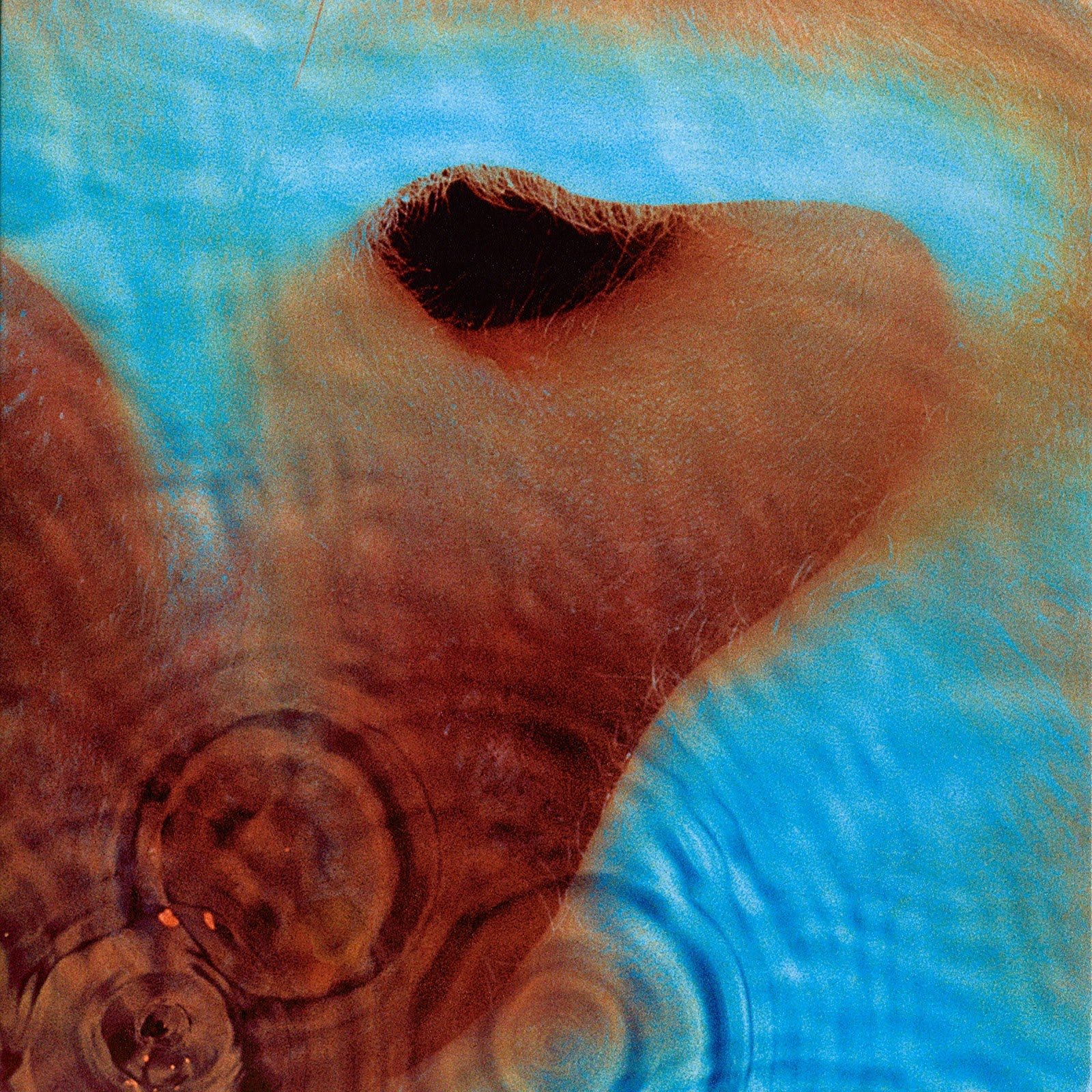

 10·3 months ago
10·3 months agoOf course now he wants to cooperate

 4·4 months ago
4·4 months agoPRAISE BE TO THE LINE for some reason

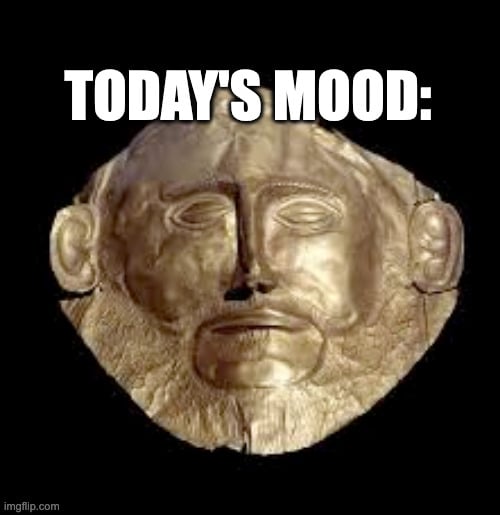 2·4 months ago
2·4 months agoOh dear, you…might need to beg your gods forgiveness.
I’ve heard of other villages merging this tin with their copper to create sturdy tools and weapons, even ones capable of breaking bronze and wooden implements like shields. A marauder we captured last year called it “eyerown”, but I didn’t understand his language so please confirm with your elders.
Our village has such a traveling merchant we’ve traded with in the past who was able to get us a small amount of tin. We’ve only used it to produce elaborate bowls and chalices for our leader, at his request. He likes the way they shine in the sunlight.
Forget about EA, they’re a different company. Ubisoft is the one you want to worry about, they own Watch_Dogs and all related copyrights like DedSec

 94·5 months ago
94·5 months agoBut muh platform growth!?!?! It just needs more AI, that’ll get the people upgrading

 11·5 months ago
11·5 months agoEven 11 doesn’t require a TPM if you know what you’re doing.

 2·5 months ago
2·5 months agoI had tried that previously, but on trying it again I realized that I’d missed setting the Color Depth. Apparently this was enough to make it work properly. Thank you!!


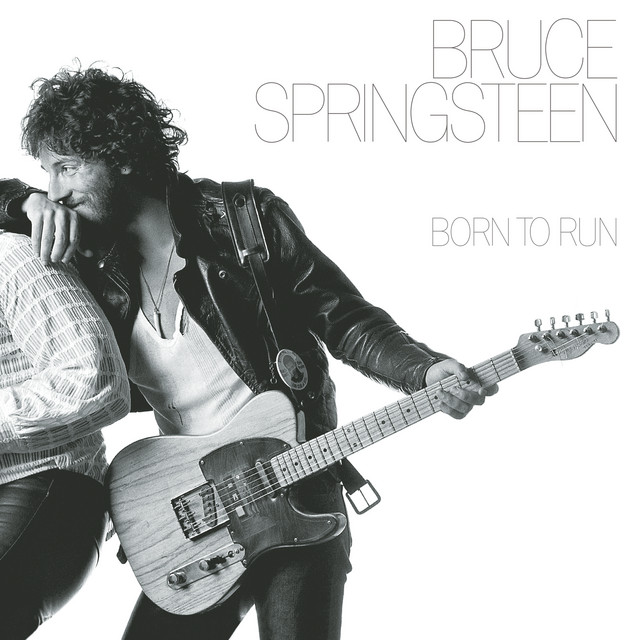




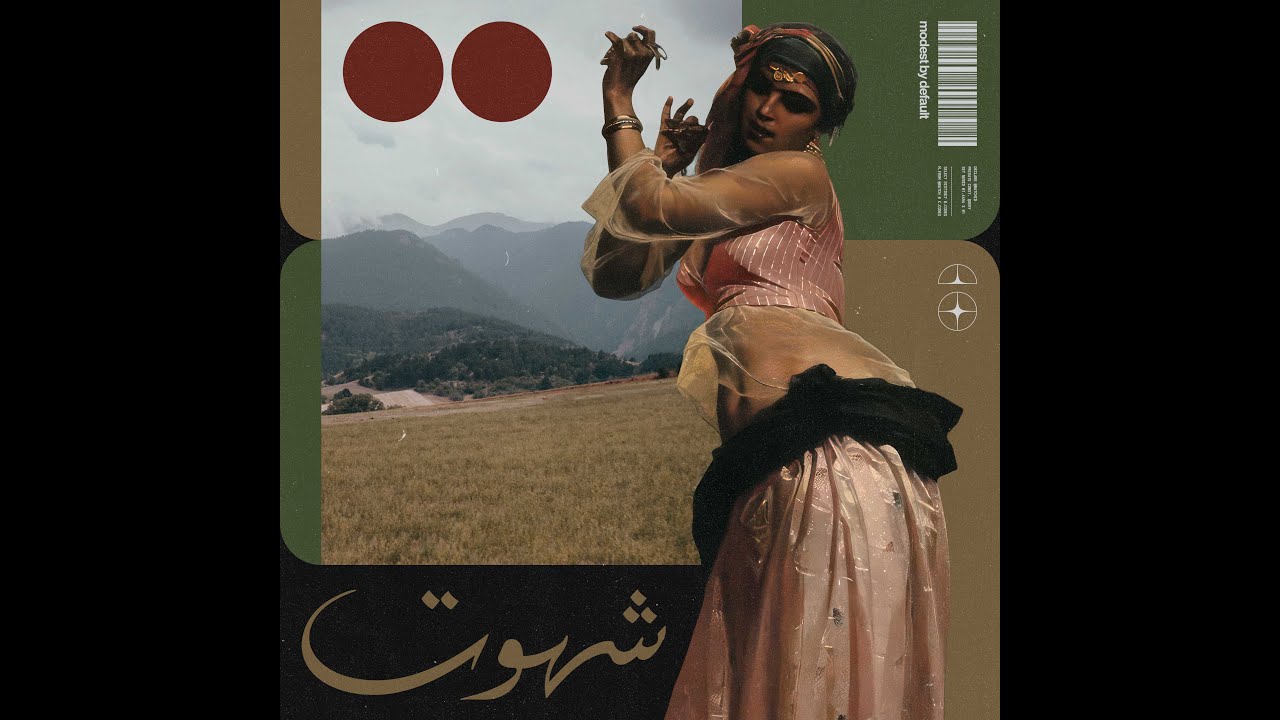

Strongly recommend setting up a NAS device to store your media - it’ll stop you from having to migrate data and reconfigure Plex when your storage fills up. You can upgrade the storage whenever you need and mount it via NFS/SMB in Proxmox under Datacenter > Storage
You can even run the NAS in Proxmox if you feel froggy. Just make sure to connect all the drives directly to your VM instead of the Proxmox Host, and make sure it’s started BEFORE you try to run any other VMs because those shares won’t be available without that VM being on.
You might want the NAS on other hardware to avoid that, but that’s your decision.