I feel like it would make sense for perchance to use the image set in the perchance way, if there is one.
@VioneT@lemmy.world @wthit56@lemmy.world I’ve temporarily enabled this to see how it goes. I probably need to add some NSFW detection for meta images for this to become permanent, but we’ll see
Probably a ‘report a generator’ to report/flag generators with NSFW images?
Great! From this I could better see that if a generator’s meta image thumbnail is this one, it is most likely a remix of the original AI Text to Image Generator (this also applies to other original image generators with the meta image already set up as well). There are some of them scattering around the generators page right now.
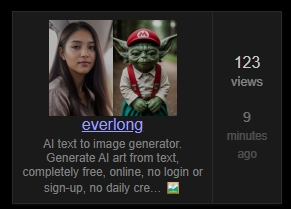
I notice my obj ref page doesn’t have a screenshot in the generators page? And of course I recently saved it, so it should do.
Nice 👍
Also my advanced-ai-image-plugin.
You can hover on the small 🖼️ on the description to show the
$meta.image, but yeah. On the remix of generators that I made, you can hover directly on the image to show the$meta.image.I see… Honestly I don’t know why anyone would ever want the auto-generated image to take precedence if they’ve chosen to set a specific thumbnail image for the site explicitly. I don’t know what the logic is behind not showing the explicitly-set image as priority.
A reference old post about it: https://lemmy.world/post/2560700
But maybe can be pushed up on the list since the little image emoji is also just a temp solution. @perchance@lemmy.world
Ah I see. Yeah, I guess I’d just suggest to at least flip them around. So the shown image is the image, and the hovered emoji is the screenshot version.



