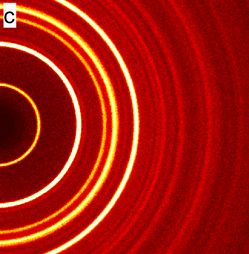Its time to switch to Linux!
Bullshit!
I’ve been using Windows 7 for years well after end of support and my computer never got hacked!
Oh yes it did
were got hacked
Just a casual couple thousands of tons of perfectly usable computing hardware going to a landfill for literally no reason but greed and lack of accountability.
I feel like Microsoft fully intends to remove the TPM 2.0 requirement in the nearish future
Otherwise it wouldn’t be so easy to disable when writing an iso to a USB drive.
Looking at it from a capitalistic point of view, they gain nothing by keeping people from installing their OS on the long term, the lock out was just for the short-term gains they got out of OEMs selling new computers for Windows 11 and such.
I’m absolutely certain the grammatical clusterfuck in so many memes and posts is done fully consciously. Like, someone sat there and actually thought about how to make it grammatically fucked yet get the point across, just to get those extra comments pointing it out. And it’s fucking horrifying that this is where we are, deliberately making things dumb to get more “clicks”.
Them: I make typos for engagement.
Me: I make typos because I don’t spellcheck/grammar check and I’m stupid.
We are not the same.
Its all about teh enjagement.
Jao kan hay poot tis mwhore cleerly?
how does i made meam
Tale as old as Jeff K
Yeah. Gotta find a distro soonish. My 3-4 year old laptop tried to update to W11 and has failed twice. Guess it doesn’t meet the hardware reqs. (Thank you RNGesus)
Currently writing from a Mint laptop, works perfectly with minimal setup and no command line whatsoever, the only annoying thing is that the caps lock key behaves differently. Though Linux’s reputation is that it can probably be modded out.
I also installed Diodon to recover the cool clipboard function that Windows has.
I could probably get the customizeable start menu, but i actually don’t miss it that much
Can I “emulate” like Windows98 UI while keeping all the new functions?
absolutly, for win 95 there is a xfce (like xubuntu or mint xfce) Theme called “chicago 95”, not sure about 98 tho
95 is just as good. I just really like that old ass UI. Nostalgia ya know?
A default install of Linux Mint Cinnamon has a classic windows layout of a taskbar and start button.
But things like searching and updates actually work smoothly and quickly.
I don’t know, but Linux’s reputation is that it can probably be modded out.
Another recommendation for Linux Mint here. Just live boot off a USB drive and try it out. Maybe dual boot for a while if you’re unsure about just getting rid of windows cold turkey.
I use it daily on my work machine (2 year old Dell laptop) and it feels pretty flawless and polished. Even for basic desktop stuff I like it better than windows, but then all the techy Linux shit it’s still there if you care to use it. I use this “user friendly” distro to stare at plain text in monospaced fonts all day, usually between source code files and command-line stuff.
Ignore everything else, go linux mint.
Any distro will do. I suggest using one that has a complete installer like Mint or OpenSuse and then use KDE Plasma as desktop, which closely resembles Windows.
I can vouch for mint, I picked it up recently after not touching Linux for almost 20 years and it was very intuitive and Windows-like. Haven’t dug very deep into it yet but it was at least easy to setup and get the necessities working
Dude. I have a 2002 Dell laptop with Mint 16 on it.
It’s completely unusable. Takes like 10 mins to open a browser. But it fuckin’ works. Its incredible.
For something that old, you should try Q4OS. It’s a Debian-based distro like Mint, but it’s designed for stability while using the absolute minimum resources.
I recently installed it on a gateway laptop that’s at least 20 years old. I didn’t try streaming video or anything, but just opening the browser and looking at wikis was a perfectly normal experience. I dare say that laptop is working better now than when it had Windows XP.
unplugs PC from router
Try hacking me now, bitches.
Is this post from the future? Windows 10 still has support for another year.
Thats why its dated 2025
In the title, not the image. So confusing
The title is the day the world will end
bully everyone into upgrading to Windows 11 so you can force data scraping in the guise of AI down their throats. nice game
They’ve been doing it since '95. Only this time, the alternatives are so much better
well previously it was just to force sell a new product. now it is that + stealing your data in the disguise of AI
Windows 10? I’m on Linux Mint 22, which is more than double the number.
Checkmate Microsuck.
MFW I revert to Windows 2000
😎
I mean, it’s so old, it’s probably safer than 10 next year
were got hacked
no longer receive security update
your base are belong to us
Lol, seriously, are you a bot or a propagandist? How do you not see why they posted this?
The fuck you on about? We’re mocking the lack of basic language skills.
DHS is still no-go on Windows 11.
That date may get pushed back.
In the last month, I made a genuine effort to switch to Linux Mint, then Bazzite, as my daily driver. Mint could not run Hitman 3 for unexplained reasons. Bazzite frequently got graphical corruption issues when returning from sleep. Neither could run niche indie games and gave no error codes.
I knew I’d be doing some tweaking to get Linux working how I wanted, but it was missing configuration as well as being unreliable by default. I like the principle of using a non-MS OS, but I need it to work.
I was lucky that when I moved to Linux some months ago I got used to install my games from Lutris and Steam, which seems to solve most problems and only maybe 1 game of the 15 or so I tried so far wouldn’twork no matter what.
That said, I and to figure out how to do diagnostics and use Winetricks and my little doc of Tips & Trick cover 5 games (out of about 15) so those are the ones that would work only after tweaking.
I still have weird situations like The Sims 3 from Steam not working but the pirate version I tried working flawlessly on first try (so now I know how to install pirated games with Lutris) which is maybe not the kind of thing the publishers would want people to know, but more often than not things just work.
All this to say that it’s way better now than before if you use the kind of tools that wrap Wine (or in the case of Steam, Proton which is a derivative of Wine) with install scripts that will do the necessary game-speciric tweaks for you, but even then you’ll need to learn how to diagnose problems and do the tweaks yourself if you want a higher that 60% or so rate of success or if you want to hoist the Skull & Bones and sail the high seas from your Linux Galleon.
Yeah I’ve always been a very casual Linux enthusiast (key word is casual) since I was a teen. Setup and things “just working” out of the box have absolutely never been the case, even in 2024, and even though people like to say it does. In an ideal situation on an ideal computer with ideal hardware, you don’t have to tweak anything. But for most people, there are going to be some annoying issues and tweaks you have to work through.
If a Linux system has already been set up and tested for the end user, then it is a great alternative. But in my experience, these systems absolutely never work perfectly out of the box and it takes some technical know how to get to that point. Ever since Windows 7, Windows has “just worked” out of the box… especially because it comes pre-loaded on your device.
I have been dealing with some issues with my Bluetooth module in Windows. I had eventually solved the problem, but the fix seemed to have reverted itself somewhat recently. Annoyed, I thought I’d finally commit to a switch to Linux on my daily driver since my laptop doesn’t support Win 11. Well, I chose Linux Mint since it doesn’t use Wayland which for some reason has poor compatibility with my common Logitech mouse. Everything had been fine but then I found instead of the Bluetooth module crashing like in Windows, which just makes me have to reset the module, the entire system crashes in Linux instead and requires me to reboot it. Frustrating to say the least.
And then, as you’ve brought up, gaming on Linux is just generally not a good experience unless you have all of your games on Steam.
Linux can be awesome but it’s absolutely not for everyone…especially people with less technical knowledge (unless it is set up for them), people who want something to “just work” without any fiddling, or people who do a lot of gaming outside of Steam.
Really bummed your experience has been like that! :(
In my humble experience, I’ve gotten almost everything new and old to run via Steam, or my GoG games to run via Heroic. Vermintide 2, Metro: Exodus, Enter the Gungeon, X-COM 2, BattleTech, MechWarrior 5, I even got old stuff like Sims 2 working flawlessly via Bottles.
Trying to install stuff like you would on Windows by running installers manually seems to not be so great though…could that have been it perhaps?
Using front-ends that manage Proton / WINE for you makes the process so much easier.
I ditched Windows entirely because Vermintide kept BSODing my Win10 install, and it wouldn’t even let me “refresh” the OS. Fully doing work and play on OpenSUSE Tumbleweed these days and the only thing I’m REALLY missing is VR.
I knew I had whole folders of indie games that are just a folder with an executable, so I trialed those with Lutris. It needed a huge setup form just to run one of them, and when I finished, it wouldn’t run and gave no errors.
Having that as my experience for, as I said, a whole folder of games, wasn’t really in my interest. It takes too long for the community to say “Hey, I got Assassin’s Creed running! Just use Proton 8.13 beta, and add these 8 command line options”
In my experience with standalone EXE installers and Lutris, the problem is often that Lutris just guesses wrong the name of the game executable after installation is done or can’t even guess it.
Personally, every single time I had a problem of installing a game with Lutris from an EXE installer and when starting it afterwards the game goes to “Running” (see the left top list) and then quickly ends with no error, it’s Lutris having guessed the game launch EXE incorrectly.
Having started with using Lutris’ GoG integration first (were an install script generally takes care of all that) and only later moved to standalone EXE installers, I can see how one would lose hope on the whole thing if they started with the installers since so far for me almost all of such installations failed to give me something that just runs without tweaks afterwards, and for almost all of them the problem was Lutris picking up the wrong launch EXE or even having no launch EXE at all (which gives you a small and easy to miss warning in the Lutris install log at the end of installation).
If you still can, go and check in the game configuration in Lutris for one of those games (it will be in a tab with only a handful of option, not in the last tab with a ton of obscure options) if the launch EXE is present and correct.
The version of Lutris I installed used a file opening GUI to select the exact EXE to run. I was using simple unzipped folders, not installers.
Even if the fault of the game in question ends up being simple:
- It’s not fun to correct that fault on every single game I run
- It could be a slightly different fault on every single game
I am fine with one-time setup configuration for my OS to get preferences right, devices working, and settle myself to my steady workflow. I am not okay with doing laborious one-time setup for every single game I ever try.
Oh yeah, it’s still not at the same level of ease of use as Windows.
It’s massivelly better if compared to the old days in Linux and, curiously, it’s easier for those who in Windows were never “sophisticated” user that did not relly on store frontends to manage the installation for them, but if you’re the kind of user of Windows that does actually know what folders and executable files are, it’s more complex to get going
thanin Linux.Curiously in my experience even Linux native games are way more complex to get working in Linux that the Windows equivalent are in Windows (or even Linux: I have at least one game were the Windows version installs almost flawlessly in Linux whilst the Linux version is a “missing library” nightmare), unless they’re recent enough that they come in something like Snap or Flatpack)
If you’re using Steam, they use a native Linux client and a custom Proton that has all the settings and presets for their game library.
Everything I bought on Steam works for me under Linux Mint. And almost all my older games, like “Deus Ex” or “Giants: Citizen Kabuto” I can run directly under Wine with the default settings.
I get that, and I like it. When it works. (Hitman 3, which I know works under certain distros/Linux hardware, did not load levels for me on Linux Mint 22) Even on Bazzite, Helldivers 2 needed command line args to avoid a white border around the game in fullscreen.
Plus, much as I like Steam, I like competition, and I buy games off of other stores pretty often. Some of those stores just give you a zip file to download in your web browser.
I was lazy and went with pop!_os. Required minimal tweaking, and so far there are very few games I couldn’t run
Same for me, running for a few months and all my steam games work great. I had to install some extra software to run my Logitech mouse and get the scroll wheel to be more sensitive. Otherwise though it’s been a great experience so far.
Although I’m an IT professional, I really don’t want extra work when I’m sitting down to game. So POP! has been great overall for my use case, with the bonus of Linux for any coding projects I tackle otherwise.
Linux can also be susceptible to attacks and breaches too.
Rarely happens though because who the fuck uses Linux?
“no, wait, not like that!”
I would argue it’s even easier, I don’t even have to bypass defender and AMSI in Linux, not that it’s hard but I don’t even have to.
Do you think the os used by most of the servers isn’t good enough just because it didn’t got “the defender”?
Who’s talking about being good enough? The fact is that if a USER fucks up it’s easier to compromise a Linux machine than a Microsoft one.
Bold of you to oppose the oppressive Linux lobby here on Lemmy. They are worse than the most militant vegans…
I really don’t understand people’s issue with vegans, even the really vocal ones. I’m not vegan, cheese is life, but I get that they are well meaning and ultimately are wanting to change the world for the better.
My problem is things like “you’re a rapist because you eat cheese.” Fuck those people tbh.
I said militant vegans. The key word here is militant.
I use it too. I have it dual-booted alongside windows .
I have a crazy idea.
What if y’all get together, and make a guide on an easy way to switch to idk Arch, since Valve is working with it.
You know, so that they don’t have to spend a lot of money, and don’t have to worry about losing all their data, and hopefully so they don’t have to learn everything about Linux so they can enjoy using it right away.
Ha, I almost believed that was realistic rereading it.
Exactly. Us Linux users, as a collective, tend to shoot ourselves in the foot here because we can’t decide on the “best” distro for beginners. If we all just said one thing, with confidence and without arguments, and without saying “it depends…”, more would probably make the switch.
No major outlets that the average user would frequent are likely to sell laptops with any Linux distro pre installed. Many non-technical users wouldn’t even reinstall Windows by themselves, let alone Linux.
Any of the usual starter distros would be a good choice because once they are in the ecosystem they can find their own path. When a non technical person asks how to get Linux, there is no worse answer than a barrage of information followed by more questions. Just pick one, say it confidently, and assist them to make it happen.
People like choice, but people don’t want to have to spend time choosing or learning.
That’s why I mentioned Arch - because of the tie in with the Steam Deck. Nice and easy for gamers to make a connection to.
What becomes the difficult sell is that people, in general, don’t understand computers. It’s the bane of my existence. Any Linux distro requires a basic understanding of how computers work. The Windows PC and Apple products were successful because they required no learning and the user was relatively protect from messing anything up.
The Steam Deck was successful because it took that same approach. It just uses a variant of their Big Picture mode users are already used to.
Linux, by it’s very nature, is not something that can be widely adopted by consumers. I think that’s why Apple and Windows (hell, even Google with Android and Chrome OS) can get all the invasive technology to the user they want, and force users to adopt even more invasive things. Because people just won’t learn anything else. And that’s not something any of us can do anything about.
I get your point but still wouldn’t recommend arch to new people cause it’s arch. Maybe something simpler like Mint which is what most people recommend imo.
And which distro would you pick with confidence? (Legitimately asking, I don’t know which one I’d pick)
I intentionally didn’t include it in my post because I didn’t want the wave of differing opinions to distract from my point.
Personally, on balance, I would suggest Mint (Cinammon) for a new user, especially if it’s an Internet stranger. Of course, I expect many, many replies disagreeing or explaining why I’m wrong and should pick … something else.
There are loads of distros that are, or claim to be, friendly to new users. As with everything, all have advantages and disadvantages. My kids use Bazzite on their laptops because I can support them and deal with anything unexpected. I wouldn’t recommend it to a random person because the installation isn’t as friendly as others, and it’s not as prevalent, so there is less support via search engines. The forums are quite active, and the community is friendly, but many folk would rather look for an existing answer than ask anything new. Then of course there’s Ubuntu (with Snap et al), Pop!_OS, Elementary, Deepin etc etc. We could probably discuss the merits and detractors of each forever, just like currently happens in so many threads on Lemmy, Reddit and others.
So, why would I suggest Mint? Simply because it’s not a wrong answer. It’s easy to get, easy to install, has a great and welcoming community, and serves as a great place to introduce users to the ecosystem. After using it for a while, they can make their own, more informed choice of their next distro. There are plenty of other not wrong distros to choose from, but Mint is the one I would suggest.
Yep, you did it-- Mint is the right answer!
I’m so anti-Ubuntu but I would probably put that out there and roll with it. You can move on to something better once you figure it out anyway.
Distrowatch.com (╯°□°)╯︵ ┻━┻
Problem though is it does depend, if they want to game pop or brazzite may be best, if they just want an lts then an lts is best, if they want all the updates fast maybe Fedora or endeavor, but if they want a more windows-y experience instead of mac-y then maybe FedoraKDE instead of Gnome…
The type of user who needs to ask where to start with Linux probably doesn’t know how the difference between LTS and non-LTS will affect them in their daily life, yet. By the time you’ve finished explaining it to them, they’ve already decided that maybe Windows isn’t so bad after all. Hence, my original point.
I assumed you knew what the acronym stood for (and you clearly do) so I didn’t type it out, but I think “Long-Term Stable” is fairly self explanatory at least to the level a newcomer would need.
I didn’t say they wouldn’t know what it meant, I said they would be unlikely to know how it will affect them in their daily usage.
Most Windows users are accustomed to installing and updating their own applications, and letting the OS deal with its own updates and patches. They probably don’t think much about all the dependencies and what version they’re on because the installers deal with it.
When deciding whether to use a Linux LTS they may think it sounds like a good idea, with no appreciation for what happens when a package gets out of date, and their package manager won’t update it, and they don’t know why. They go down the rabbit hole of adding PPAs etc, which solves it in the short term maybe. Then it only gets worse from there, because they didn’t understand that using an LTS means you have chosen to accept some packages being out of date for a while, until the next LTS is released.
Maybe they’re the kind of person that is happy with that, or maybe they’re not. But if you try to explain to the average Windows user about package repositories, Flatpaks, Snaps, LTS, rolling releases etc, you can pretty much guarantee they’ll never try it because it sounds too damn hard.
Which brings me back to my original point… Us Linux users argue amongst ourselves too much about this stuff to attract Windows users, no matter what Microsoft does with their data.
“If you want super up to date stuff, an LTS is not your best choice, I’d go for something like Fedora and just keep back ups or set up snapper using this easy guide on youtube.” (For example.)
”Package managers are basically your app store, you’ll probably have the official one for your distro and then a general one called flatpak, use these for downloading your ‘apps.’" They can understand a few basic things, they’re windows users not Amish.
Arch would be a bad idea, as if a user finds installing Fedora too hard Arch ain’t doing them any favors.
And there are guides. Youtube “how to install (linux distro),” if it’s popular there’s already 500 guides.
As for data loss this should come as no surprise: back it up. Preferably on an external hdd/ssd, or your choice of cloud service if you’re one of those people. Erasing your entire hard drive and installing a new OS will perhaps unsurprisingly wipe all your data without a backup. Frankly you should already have backups, idk why people pretend data loss is impossible on windows but it has happened to me and I can’t be the only one.
It’s actually pretty easy with the guided installer currently shipping with arch, and there are actually numerous guides on how to install Arch.
Choosing not to is perfectly reasonable, but it’s not for lack of effort from the Linux community trying to make things easier and more accessible.
I use arch BTW
-Microsoft
There’s a bunch of beginner friendly distros, it’s just that when you want to make things work as well as they did on Windows then you hit a wall.
I’m using Mint (which is as beginner friendly as it gets)… Because my display signal dropped whenever there was load on the GPU on Bazzite (Fedora based) which is also supposed to be beginner friendly…
No easy way to disable the audio outputs I don’t actually use. On Windows? Couple of clicks, all done through GUI.
Wifi antenna didn’t work, had to install unofficial drivers from GitHub.
I’ve got a multi display setup and sometimes I want to switch where things are displayed. On Windows I downloaded Monitor profile switcher and it does everything for me, just had to save the setup to a profile and assign a keyboard shortcut (which isn’t essential as there’s a shortcut to switch it on the taskbar), it’s all done inside the program. On Mint I had to create a script to choose what to display with what resolution and create a new keyboard shortcut in a separate program because the alternative was to have to open the file explorer to open the folder where the script it saved to execute it.
Playing games is easier than ever! Except that games that have both a Linux and Windows version fuck up when it comes to cloud saving on Steam because the save game folder isn’t necessarily the same (and the Deck installs the Windows version by default so fuck compatibility between that Linux running machine and Linux PCs!) so you still have to force install the windows version even though there’s a perfectly playable Linux version!
Don’t want to use the terminal? “Everything can be done without it but using it makes things easier…” When people say that they mean that you can browse the web and write stuff on LibreOffice but as soon as you deviate from stuff that you can accomplish with a simple Android tablet you’re fucked because you’ll have issues you couldn’t imagine. If you don’t want to use the terminal at that point you need to write scripts outside the terminal and then execute them so technically you didn’t do what you needed to do in the terminal but the end result is the same!
If these businesses wouldn’t switch to a newer version of windows, what makes you think they’ll switch to arch or any linux distro?
That’s exactly what I said without saying it.
Absolutely not, even if we could all work together that would be a horrible idea. Linux is not a Windows replacement and the Linux community doesn’t need to be overwhelmed with Windows users asking why a specific feature doesnt work exactly the same.
Then maybe “just use Linux” shouldn’t be the top advice for literally every computer issue presented here.
I agree. If people are drawn to Linux because they like the idea of it and accept they have a learning curve, that’s great! But, moving to Linux through hatred or frustration with Windows will likely lead to even more frustration when Linux doesn’t work the way they expected.
It’s not just learning curve. It’s feature set, compatibility, and user experience.
Certain distros’ window managers may work just the way you like, or they might not and it may not be so simple to change it. The preferences menu on some of them is tiny.
That’s before getting into just how perfectly it will work on your hardware. I tried Mint 21 first on my machine, and even though my hardware is ancient, it didn’t support the wi-fi card at all. That stuff is kernel level. I even looked up version numbers and it was supposed to work.
(Mint 22 worked but that’s ridiculously late to finally start supporting this hardware. And, it could not run games as well as Steam Deck)
Agreed, unironically Linux should never be recommended to anyone who wants their computer to work the same. If someone says '“I want Windows without Microsoft” I usually respond with tough luck that doesn’t exist.
If you want Arch just use EndeavourOS. Its got an easy installer and a slightly less break-neck update schedule and you get the Arch User Repository for all the cool stuff.