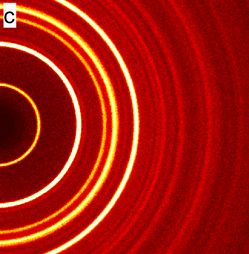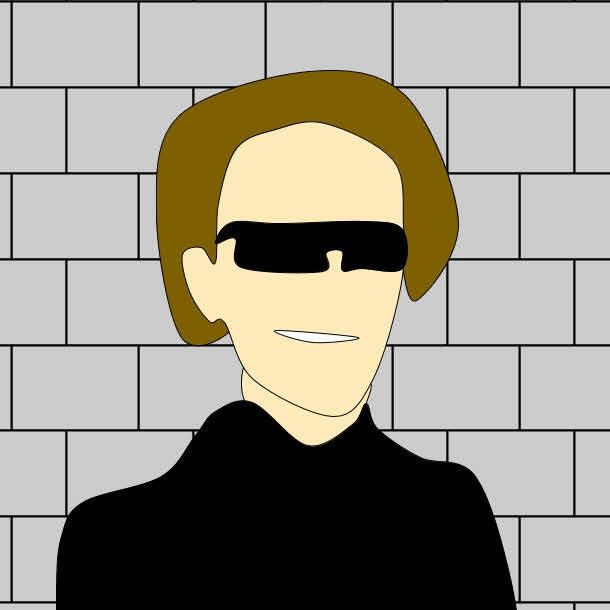Step 1: clean out the lint from the charging port
Step 2: make sure you actually got all the lint out and there isn’t any hiding to the side.
The sim ejector pin that used to come with phones can sometimes just barely fit between the center blade and connector housing. Otherwise a paperclip with a slight hook bent into the end can work well.Flosspicks work well to dig out the lint.Also consider getting a wireless charger for nightly charging if your phone supports it.
I prefer a toothpick. Wood won’t scratch the metal or cause a short, but it’s still stiff enough to scrape any lint that’s stuck. And lint sticks a bit to the toothpick, so that helps get it out.
Neither will the plastic of a floss pick. And the floss pick is narrower so there is much less risk of deforming the interior parts of the plug. Also, less risk of splinters.
another good choice
Toothpick is absolutely the best solution for this. 3d printed cleaning picks are also usable but aren’t as strong in my experience
Sometimes the toothpick tapers too quickly though and I have break it or shave a bit off to make it fit all the way into the port
I just shave the end of a match down. It’s flat and you can make it pretty thin easily.
The port on my old phone broke entirely but it still had wireless charging so I got three more years out of it. Then the display failed and since phones have switched to USB C I figured it was time to upgrade
time to upgrade
They fucking got ya. That’s like a $30 repair and you just threw it in landfill and gave them another grand or more. Weaksauce.
Given that the phone didn’t have USB-C that most likely means it was from like 2016, so it’s fair to say that it’s time to upgrade. Phones have gotten so much better since then, especially the cameras.
If the connector hadn’t changed I probably would have gotten it repaired. But since there’s not aftermarket port swaps I figured I should bite the bullet.
Maybe by 2032 I’ll be ready for a new one again.
Ouch. Why don’t you remind them that their dog is dead as well. Really lay into them.
A comment like this one saved me from giving up on my aging phone.
No matter how convinced you are you definitely cleaned it, there still could be a little bit more stuck in there.
To add to this, get yourself a USB-C nubbin to protect it going forward.
Wireless charging WILL wear out your battery faster.
For longevity, use a slow wired charger. This will put the least thermal strain on the battery.
How exactly?
Also, my phone charges slower with a wireless charger.
Lots of hand wavy theories and generalizations in the answers below, some of them sound very convincing. None of them actually cite any sources or backup those theories with data.
Here’s my own acedotal experience. I’ve put my phone down on a seemingly well designed wireless charging pad every night for almost 4 years and this phones battery has shown zero sign of deterioration that I can see. This is the first phone I’ve ever owned with wireless charging and also the first with a battery that hasn’t given up the ghost in 2 years or less. The same pad also charges my smart watch every night, which doesn’t even have any other option for charging.
Next they’ll be telling you to avoid using cruise control on the highway because it will wear out the transmission. Use your phone as it was designed to be used and stop worrying.
The problem is heat, not charging speed. A wired charger heats the phone less than a wireless charger, and a slow charger heats it less than a fast one.
It’s not like wireless charging will literally destroy your battery instantly, but it WILL do so faster than wired charging at the same speed.
You could offset the heat by charging even slower via wireless (easy with something that has a small battery to begin with, like a watch) but no matter what method is used, the one that runs the battery the coolest WILL last the longest, whether the difference is just one year out five, more, or less.
Magnetic charging loses some energy in the form of heat on both coils.
Technologies like MagSafe lessen the severity of energy loss via ensuring the coils allign, however there is still some energy lost in the form of heat.
This is just a limitation of electromagnetic induction.
It’s a producer of heat placed right next to the battery.
This inefficiency also makes it take more energy to charge your battery. However, I would imagine it’s a nominal amount.
That’s an interesting theory. I’d like to see some numbers because I really doubt that this heating could be anywhere close to the many other kinds of heat produced through normal phone use. Especially considering that you’re unlikely to be stressing the biggest sources of heat in your phone (the screen and the processor) while it’s sitting in a wireless charging cradle. Also, the charging circuits certainly monitor and adjust for this kind of heat dissipation specifically and are able to control it far better than, for example, the sun hitting the screen or a warm pocket.
I remember LTT wanting to find out the damage that wireless or fast charging does but found that the way we charge our phones mattered more or something: https://youtu.be/AF2O4l1JprI
I found the segment and may have summarized it incorrectly but I can’t rewatch the video entirely right now.
The charging circuit will maintain a “safe” temperature, sure, but using any battery monitor app you like, you can clearly see for yourself that when wireless charging, the phone will sit at a higher temperature during the process, than when wired charging. And every fraction of a degree matters. Not when you use the feature once, but if you do it every day, always charging at a higher temperature, it WILL shorten the lifespan of the battery. The same way every charge does, but to a slightly higher degree for every fraction of a degree in higher temperature.
The battery does not suffer as much damage from heat when discharging, or when just sitting there, not that that is good for it, either. But every extra bit of thermal strain WHILE charging, causes more damage than if it were running cooler. That’s simply a fact of lithium ion batteries.
I can only offer you my experience-based evidence, but three magnetic chargers I’ve used have all made my phone significantly hotter then charging it at the equivalent speed with a cable.
This has been true across 6 Android devices. Two from Google. Four from Samsung. However, I will also say that because of this trend, I stopped using wireless chargers about a year and a half ago, so it’s quite possible they might have improved since then.
Yes, the tech has gotten a lot better. 6 phones over about 12 years (rough length of time since debut of inductive charging in smartphones) averages to about 2 years per phone. If you weren’t getting the flagship phone each year that lifetime would be shorter. That was comparable to the lifetime of each over my phone’s during that same time, none of which had wireless charging. The phone I have now is the first I’ve had to use inductive charging and it has already lasted twice as long as any of the others and shows now signs of deterioration.
So your anecdotal evidence trumps everyone elses, as well as actual knowledge of the chemistry involved?
I typically use my phones for longer than two years. This included both mine and my wife’s devices.
I don’t know but anecdotally I’ve experienced this with every single phone I’ve had that’s been wireless charging.
It just shortens its life somehow. I thought I was crazy. It didn’t make sense unless it does fancy shit with the crystals inside or it heats it badly
That is a deeply unsatisfying non-answer.
Seeing as you’re unhappy with the actual answers, I’m thinking you just wanted to be agreed with.
I’m unhappy with the answers because they just parrot the first comment and provide little evidence.
Which only states that wireless charging will wear out your battery faster than wired. Not that it’s critically damaging the instant you opt to use it, or that it will shorten the lifespan of a device to nothing.
There is a difference, that’s straight up true. One method has the battery sitting at a temperature that is worse for the chemistry involved. That is indisputable. Super fast fast charging that only slows down to keep an already hot battery from becoming dangerous, essentially redlining it for the whole process, has the exact same downsides in terms of thermals, except that wireless charging, being inherently slower for equivalent temperatures, keeps the battery warm for longer.
What exactly the difference ends up being, varies from application to application, and from device to device. Obviously, if you lower the charge speed of wireless until it doesn’t heat the battery any more than wired, there wont be a difference, but then you could just do the same for wired charging, and have the battery last even more cycles.
Bottom line, whatever option runs the battery the coolest on a given device, WILL CAUSE THE LEAST WEAR. That’s simply true.
I’ve only ever wirelessly charged my Pixel 5 and it’s still going strong after 3+ years.
I’ve charged my Pixel 6 wirelessly every night for 3 years and had zero battery loss. Simply not true.
Then you are truly, talking out your ass.
Within the first year, even with slow wired daily charging, the battery would have lost at least a few percentages of capacity. By year three, losing around 10% is basically unavoidable, but typical loss at that point is closer to 15 or 20% simply due to age.
You can use something like AccuBattery to measure the current real capacity of your battery. It will measure the amperages going in and out of the battery, calculate the milliamphours, then average it over several battery cycles.
Even when new, the real capacity will vary several hundred milliamphours from cell to cell, within the same exact model. Batteries are a chemical device, some inconsistency from one cell to the next is unavoidable. That’s why cell monitoring and balancing circuits are so critical in multi-cell packs.
You may not have noticed a difference, but the capacity loss that your battery has suffered is almost certainly worse than it would have been if you’d charged wired and slowly.
talking out your ass
Batteries are a chemical device
I have a Ph.D. in battery chemistry
you may not have noticed
Ok that’s what matters in a device. A 10% falloff on a 2 day battery life is not significant.
charged wired and slowly
You can charge wirelessly slowly. I had the system set up to charge to full over the course of the entire night which is a rate around C/10.
Then you’re not exactly using wireless charging the way the average person does, are you?
A “hotter” charger will degrade the battery more. Have I at any point claimed something beyond that?
The average Qi charger wont trickle at the slowest speed possible to meet a schedule, unless a user specifically sets it up that way. Comparing the average use cases and user habits, the cooler charging solution will net you more cycles.
Does your doctorate allow you to somehow claim otherwise?
There’s a wide temperature range where these materials function optimally. You’d need to get them to the point where they’re burning to touch before any significant degradation occurs. For reference 50 °C is a good temperature for tea.
Now that, is much better than walking in with “my battery has had ‘zero’ degradation in three years”.
Why did you lead with something that sounds like obvius anecdotal bullshit if you knew this?
That said my phone sits between 55 and 65 degrees when wireless charging at even just 5 watts. I don’t think it’s ever not been hot to the touch when picking it off a wireless charger.
I ended up having to use an actual sewing needle since the lint was compacted and the ejector pin was too wide
Everyone raves about usb-c but despite my hating everything Apple, the lightning port’s physical design is so much better.
Who thought putting a thin circuit board projection inside the port was a good idea?
Lightning is an amazing design but I fucking hate that my XS Max is USB TWO SPEEDS
That’s the signal interface like the number of pins and active termination circuitry.
Physically there’s no reason for USB c to have a male nub inside a larger female jack and the reverse for the male end. It makes it more fragile and harder to keep clean.
Also electrical contact cleaner if it’s really nasty
DeoxIT, they have a name and we respect it around here.
I switched over to magnetic charging cables a few years back, and would never look back. Keeps the port protected, protects against wear out, and the cables are now universal with Micro USB and lightning devices.
I use the ones that add on to an existing cable, that way I’m not bound to one cable type. Snatched like 25 of them when they were $2 on AE.
Clever, I haven’t come across that.
I’m having trouble seeing how this works and what difference it offers compared to a regular cable. Don’t you just plug a cable into the port regardless? Sorry for the silly question
I think that the magnetic thing sits constantly in the port, so there’s no risk the charging port gets filled with pocket lint.
Ah, right. Just like those little aux plugs with funny animals attached for phones and stuff but with additional functionality
Same here… 6 years now and it’s great.
This exact type of adapter fried one of the USB C ports in my macbook pro, lol
https://www.reddit.com/r/UsbCHardware/comments/motlhn/magnetic_usbc_cables_are_not_recommended/
F
How do you the plugs eliminate fire risk?
Keep them clean. There’s no more inherent rush than a regular connector, since the magnetic ones are just the same with a magnet holding them in place instead of friction.
Also, if they were to break, it’s far easier to replace them instead of the port on the phone. I recommend the ones that are just adapters and not the whole cables though, since they let you use the cables you already own.
Do they break fast charging?
Nope, far charging works just fine, though you do have to be selective if you want video passthrough, since not all of them have that feature.
Apple devices also don’t always recognize that the cable is capable and will supposedly limit functionality for the data connection.
You should use the usb until you can’t, wireless charging will burn out your battery and you’ll be in the same place you’re in now, but if your port stops working you’ll have the wireless to fall back on.
You may have responded to the wrong comment.
It’s me! New Cable!

New cable was ineffective against bad port!
Holup, is this real or fan art? When did they make Cable a twink?
Fewer pouches, but still not zero pouches. This tracks.
I’m suspicious of those feet though. They look biologically plausible and therefore wrong for the character.
German has a word for this: Wackelkontakt
There is a synth module designed specifically to replicate this effect for audio jacks:
https://bastl-instruments.com/eurorack/modules/wackel-kontakt
I have enough DIY Wackelkontakte already without ever trying…
Of course there is
I hear a lot of people saying to clean the port and I agree. I’ve found with usb c it’s often very difficult to find something thin enough, but I’ve found a staple to be surprisingly good at the job
Sewing pin
The sharp end of a safety pin did it for me
I use a disposable dental floss pick. The toothpick side is very narrow and no concern scratching too hard down in a port since it is plastic.
The little pin that comes with phones to open the sim tray works well.
Dry air can does the job pretty well too.
This is the one thing that sucks about Apple going USB-C. Lightning is easier to clean for me and my pockets are a lint factory apparently.
I have never been an apple user, but that lightning port always seemed like a good design. Seems way more durable than usb-c
Yeah, it’s surprising how much pocket fluff gets in there. If it no longer clicks into place, chances are it needs a good clean.
I’ve started to train myself to put my phone in my pocket “upside down” with the charging port up. It collects much less pocket lint, but now I drop it more when I take it out and flip it around. I’m hoping that I get better at this soon.
I’m just looking at this picture of the Hulk wearing himself as a hat.
Get a dental pick and use it to pull the lint out of the charging port
I have had this happen so much more with USB-C than microUSB connectors. I think it’s just a matter of how it locks in place. MicroUsb would very often (though not 100% of the time) have some prong like things on one side that held it in place better.
USB-C just kinda snaps over a tiny PCB and has room to wiggle around, which, at least in all the devices I’ve had break on me this way, the PCB itself becomes loose or even snaps off from constantly being flexed or jostled around by the cable.
They should put those little prong/wing things on the top and bottom (in a way that doesn’t mess with the omnidirectional nature of the cable) of the metal oval to lessen this, IMO.
Strange… My experience has been the opposite of yours. I’ve actually not had a USB-c cable do this yet.
Same. Never had this issue on any phone, actually…
I’ve had it happen to plenty of USB-C devices, but I had far more issues with previous USB generations.
Wireless charging tho is clutch as a backup charging method. Key word being backup.
I have had multiple micro USB ports break, I have not yet encountered a broken USB C port.
Part of the spec for the USB-C port is to not have any moving/flexing parts because that is like 1000% easier to design waterproof/water resistant portable devices for. So to keep with that, to implement your solution the prongs would have to be on the cable. And in that case it should be pretty doable. There’s nothing stopping someone from designing an improved cable connector and throwing them on a new cable.
When we had real headphone jacks the phone lasted longer because you didn’t use the same port for both audio and charging, wearing it out faster.
It’s time to move on. It’s not coming back.
This is funny?
Sadly funny, because everyone can relate at some point of their smartphone ownership.
A thin wooden toothpick (those rounded, not those flat), can do the job.
I’ve seen a clip of someone putting a dab of hot glue then pulling it out as it cools. Been meaning to try it
Depending on the materials used in the connector, this will either work, or fuck up your phone completely. If the hot glue sticks to anything built in, it’s not going to come out coherently. Cleaning it out manually would be an absolute bitch.
Yeah but it’s a risk I’m willing to take
I rolled over a brand new cable with my office chair. Now it does this. I’m forcing myself to use it for a year as penance.
Hey. I’m going to ask why? Like if you are extremely tight financially I get it. But why make yourself suffer every day if it’s not needed? It’s going to be annoying and a slight negative to your day every day.
Two reasons:
Because I’m a filthy hippy and I don’t want to throw a brand new cord in the landfill because I fucked up.
Dealing with it for a long enough time period will make me think of how I wrecked it and I won’t haphazardly leave my cables lying on the floor any more.
Ultimately it’s your life yah.
But I can’t help but think that adult humans don’t need to do penance and suffer for a year just because they made such a small mistake. It’s like a 12th century religious act.
I believe that adult humans can just learn not to do something without religious style self imposed suffering. If I burn my hand on the stove I don’t need to keep the wound in pain for a year in order to remember not to burn my hand again.
This all being said I am a humanist materialist. If people come from a spiritual background where self imposed suffering helps the soul I can see why they would do such a thing.
Calling it penance was a joke.
Ok. I’m curious now though. Do you choose to suffer unnecessarily as a joke on yourself? Is there a reason you choose to suffer when you don’t have to?
Like I can’t relate to your choice at all here and am very curious.
I don’t know what to tell you. It still works and I don’t need to move my phone while I’m working or sleeping.
I don’t consider minor inconveniences suffering.
😂
…did you try cleaning the port?
For me:
USB-B : always doing this rather quiclky
USB-C : never does this
What about you?
I’ve never had issues with my printer’s usb port.
B 2.0 or B 3.0?
B 3.6 x 3.2x3.2 version 6.1
So about 5Gbps as usual.
I just used my new phone to take a picture of my old phones charging port, which worked only with some cables at certain angles, and, yeah… It’s a horror show up in there